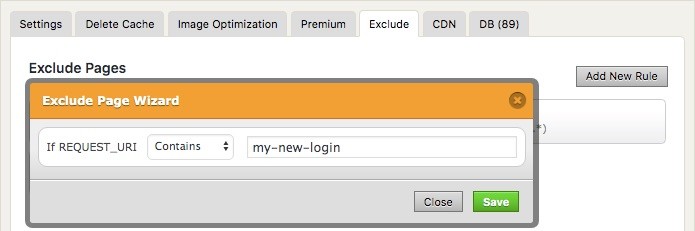Login Problem
The cache plugins may cause a login problem. Some users cannot login into wp-admin panel when they activate WP Fastest Cache.
Logged-in Users
First of all you need to enable the Logged-in Users option on the settings page of WP Fastest Cache.

Renamed wp-login.php
If you did not rename the /wp-login.php, you don’t have to do an extra process.
If the /wp-login.php has been removed, you have to exclude the renamed page. For example; if you renamed /wp-login.php to /my-new-login, you should exclude as below.