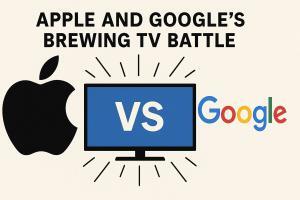
Apple is on a collision course to battle Google in the television market, as the battle to bring content to…

More teenagers listen to and discover new music on YouTube than on the radio and iTunes, as the site becomes…

Technology is changing education — influencing everything from study habits to how students attend class — and benefits are substantial…

In today’s fast-paced digital landscape, e-commerce businesses must leverage every advantage to stay ahead of the competition. Among the most…

Small businesses wanting to hire employees in other countries face complex legal and tax requirements that can be difficult to…

Facebook (NASDAQ: FB) investors, watching the social network’s stock plummet, are increasingly asking if Mark Zuckerberg is man enough to…

Conversational AI is quickly becoming a cornerstone of modern business strategy – not just as a customer service tool, but…

Engagement metrics have become one of the most influential factors shaping how we build, evaluate, and adjust online content. From…

People commiserate on social media, but the homeless use Facebook, Twitter and even e-mail to keep life-saving connections. Millions turn…

When it comes to launching an online store on WordPress, choosing the right hosting provider is crucial. Unlike basic websites…