Revolution Slider Error jQuery.js
Revolution Slider Error: You have some jquery.js library include that comes after the revolution files js include.
This includes make eliminates the revolution slider libraries, and make it not work.
To fix it you can:
1. In the Slider Settings -> Troubleshooting set option: Put JS Includes To Body option to true.
2. Find the double jquery.js include and remove it.
Solution
1. First you need to open the settings page of slider and click on the Global Settings button
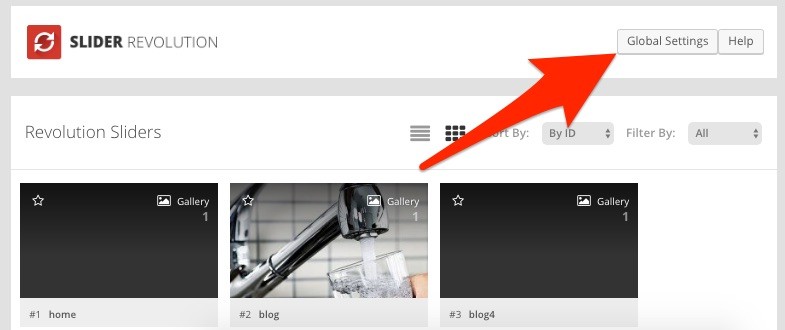
or you can reach to the Global Settings as below.
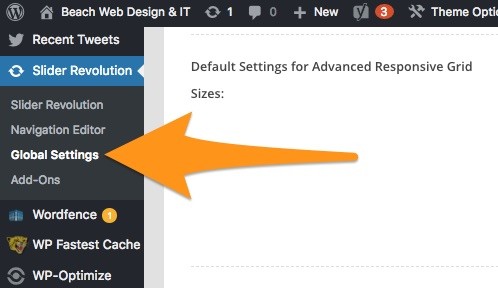
2. You should set Insert JavaScript Into Footer option as On
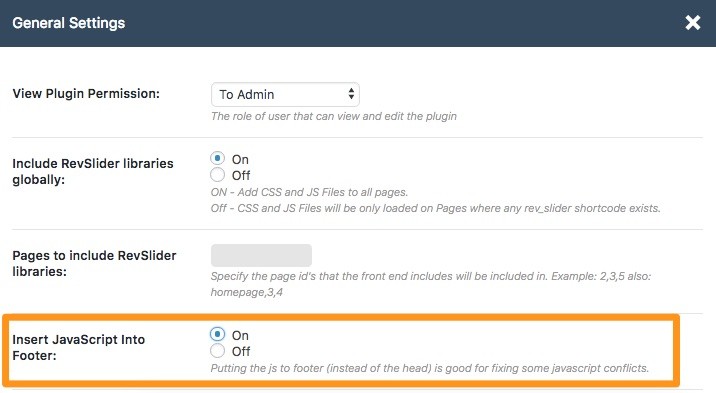
3. Clear all the cache
