Admin Toolbar has disappeared
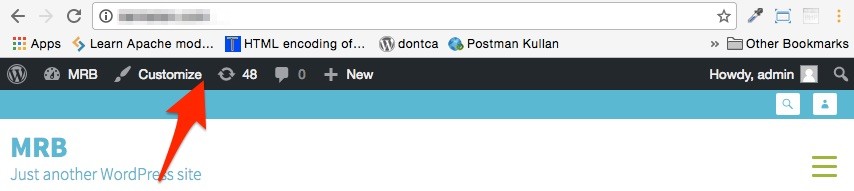
When WP Fastest Cache is enabled, the admin toolbar may disappear.
If you have disabled Logged-in Users, you encountered such issue because the page is served via the cache for the logged-in users.
Solution
Just you need to enable the Logged-in Users option.
![]()

