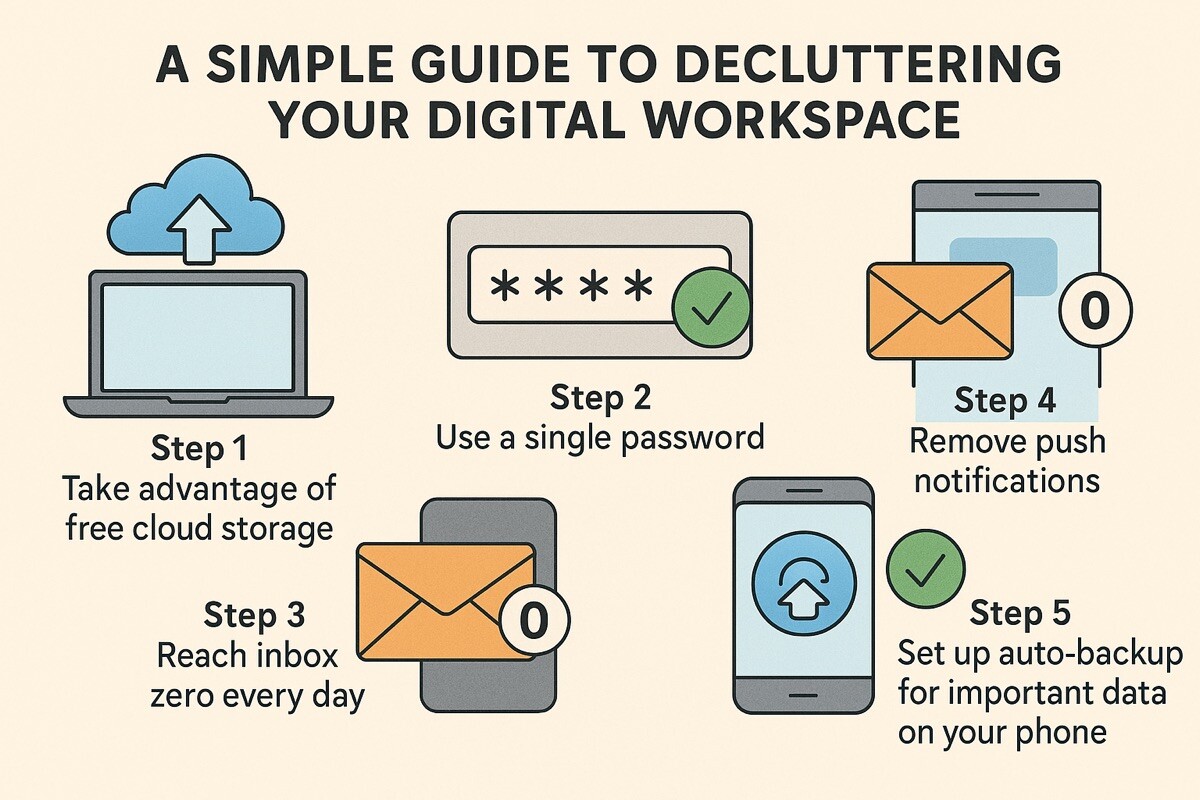
A Simple Guide To Decluttering Your Digital Workspace
Online content has exploded in recent years. We’re all bombarded with news, messages, push notifications and all sorts of information on a daily basis.
On top of that, over time we accumulate various data on our phones and computers such as photos, videos, software, and the occasional virus.
How much of all this data do you suppose is important?
It’s quite natural for digital clutter to add up and this is not as harmless as it seems.
Research suggests our working memory can only handle a limited amount of information at any given time. This means that every extra bit you add can be at the expense of something that’s really important.
In addition, the extra pressure on our mind creates unnecessary stress and impacts our ability to make decisions.
This is why people like Steve Jobs and Barrack Obama keep wearing the same type of clothes and simplify their life – they know that even the smallest decisions take mental energy so they use it carefully.
This simple guide to decluttering your digital workspace will show you how to create some empty space in your mind so you too can enjoy more creativity and mental freedom.
Here are five steps you can take to quickly declutter your digital workspace:
Step 1: Take advantage of free cloud storage
Cleaning up your desktop and uploading some of your hard drive files online can make a huge difference to the amount of unneeded information that gets to your mind.
While you’re at it, make sure you also organize whatever is currently online.
Services like Dropbox, Google Drive, and pCloud will give you free storage that should be more than enough for stuff like old photos and videos.
You may have some extra free space as part of any recent technology you’ve purchased – for example, HP and Asus offer free cloud storage when you buy some of their products.
Keeping everything online and regularly uploading your data will ensure your desktop does not get cluttered and that you can access your files wherever you are.
Step 2: Use a single password (without sacrificing security)
After reading the above, you may be thinking – what about all the passwords I need for online storage? Well, you don’t really need more than one password to keep your security.
Services like 1Password or LastPass will provide you with a free online “vault” and store your usernames and passwords as you register and log in to various websites.
You can choose if you want to add the particular account to your vault or if you want to keep it out for now.
They also have mobile and desktop versions, so you can keep in sync wherever you are and never have to deal with multiple passwords again.
This way, you don’t have to keep spreadsheets with passwords and usernames and you don’t have to compromise security in case you use only one password for everything.
Step 3: Reach inbox zero every day
Reaching inbox zero is, without exaggeration, one of the best feelings you can get. There is a lot to say about email so we’ll cover this in a bit more detail.
Email is where we spend most of our time when working so it’s crucial that we keep our inbox tidy and distraction-free.
Following are a few tips which you can use to reach Inbox Zero every day:
-
Unsubscribe
The first step you need to take is to gradually unsubscribe from all unneeded newsletters and email lists.
This may require you to invest some time upfront, but the returns you get on it are more than worth the investment once you take into account how many emails you have to delete down the road.
-
Forward emails to one account
You don’t really need more than one or two email addresses in most situations. If you have more than this, you can forward your work email addresses to a single account and control everything from there.
This way you don’t have to open each separate inbox.
-
Set up filters
Most email providers will allow you to set up filters which automatically label your incoming mail into individual folders.
For example, if you’re working on several projects at the same time, you can create an individual filter for each of them and your incoming mail will be allocated to the respective folder.
This will keep your inbox well organized and you don’t have to worry about important emails getting lost among everything else.
Step 4: Remove push notifications
Notifications on your phone and browser are some of the biggest sources of distraction nowadays.
Every time your mind gets pulled away from the task at hand, it could take up to 20 minutes to get back to the same level of concentration as you were prior to the distraction.
If you want a productive day at work, it’s best if you turn off notifications at least for a while and leave out some space to deal with them later.
It’s a good practice to work in 90-minute increments with 20 minutes of rest.
However, beware of checking your notifications during these 20 minutes as they could easily turn into hours, especially if you don’t have someone supervising you all the time.
Step 5: Set up auto-backup for important data on your phone
You can set up auto-backup for the contacts, photos, and videos on your phone. These are normally the irretrievable pieces of information that we miss the most if we lose them.
The auto-backup means you can always reset your device to factory settings if you feel like there’s too much on it or in case you just want to make a fresh start.
Google Drive gives you unlimited storage for standard quality photos and videos but keeps in mind that you will need an internet connection if you want to access them later.
Conclusion
Digital decluttering may seem intimidating at first, but most of the time you will be surprised by how fast you can do everything.
Once done, you will appreciate the feeling of lightness and a job well done.
In addition, you will experience all the benefits like reduced stress, better decision making, and optimal energy levels.
Keep in mind, however, that in order to stay organized long-term, it’s always best if you regularly tidy up your digital workspace instead of waiting for a mountain of data to add up. Better yet, you should control the amount of clutter in the first place.
Tools such as Asana can help you stay on top of things while collaborating online, keeping everything organized and easily accessible. This way you can be sure to always find what you need and keep your digital workspace distraction-free.

