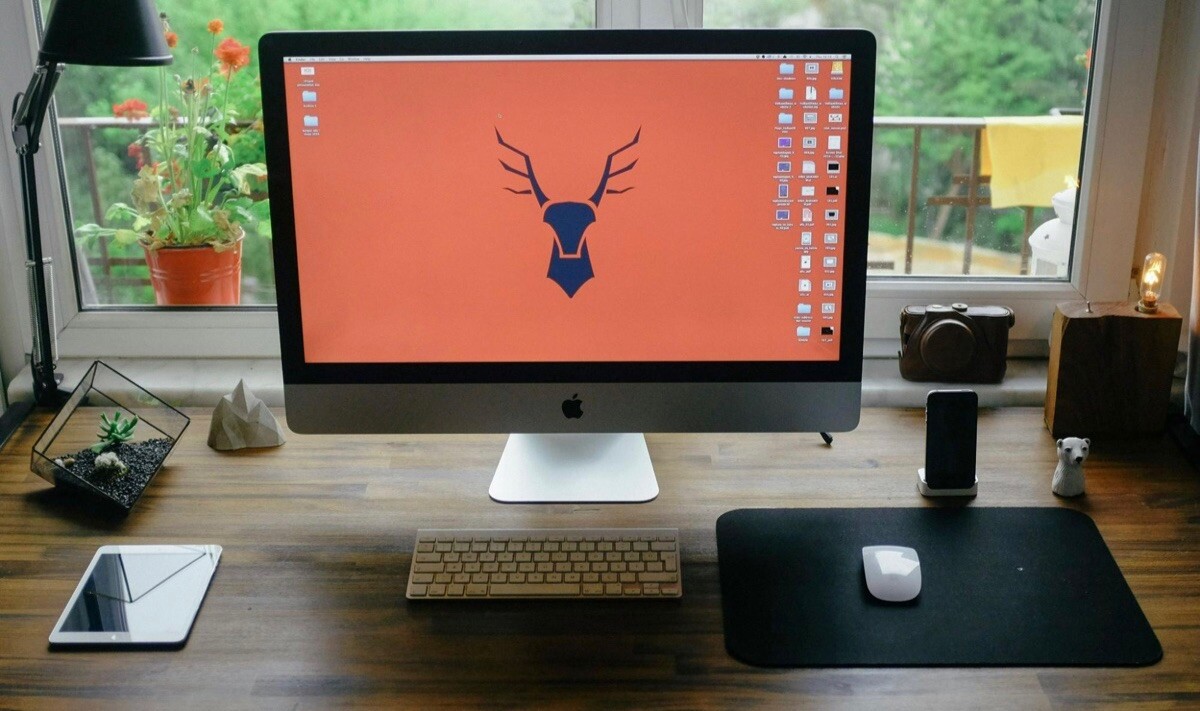
Boost Device and Website Performance on a Budget: Practical Tips for Optimal Results
Looking to optimize your devices and websites? Start by upgrading your equipment with affordable options from Own4Less. Explore their collection of pre-owned computers, tablets, and networking devices to find budget-friendly solutions. Whether you’re enhancing your WordPress performance with tools like WP Fastest Cache or upgrading your hardware, Own4Less ensures you stay ahead without overspending.
In an increasingly digital world, optimizing device and website performance on a budget is essential for both individuals and businesses. Affordable strategies like optimizing images, using efficient coding practices, and leveraging free tools can significantly enhance performance without major investment.
Cost constraints should not deter anyone from achieving faster load times and improved user experiences. Implementing simple changes, such as minimizing unnecessary plugins and using content delivery networks, can provide noticeable results.
By focusing on effective methods that fit within financial limits, anyone can elevate their online presence and device efficiency effortlessly. Exploring these practical tips will unveil how accessible high performance can be.
Assess Current Performance
Before enhancing the performance of devices and websites, it is crucial to assess their current state. Identifying performance bottlenecks allows for targeted improvements. Using appropriate benchmarking tools provides measurable insights into performance levels.
Identify Performance Bottlenecks
Recognizing where performance issues arise is essential. Common areas to examine include:
- Load Time: Measure how long it takes for a webpage or app to fully load.
- Server Response Time: Assess the speed at which the server responds to requests.
- Resource Usage: Check CPU and memory consumption, particularly during high demand.
Utilizing tools like Google PageSpeed Insights or GTmetrix can help pinpoint specific bottlenecks. They analyze elements like image sizes, script efficiency, and caching abilities. This targeted approach enables efficient allocation of resources for improvements.
Benchmarking Tools and Techniques
Employing benchmarking tools helps establish performance standards. Key tools include:
- WebPageTest: Provides detailed performance metrics, such as time to first byte and fully loaded time.
- Lighthouse: Offers comprehensive reports on page performance, accessibility, and SEO.
Techniques for benchmarking also include running load tests to simulate user activity. This approach highlights how well a device or website can perform under stress. Regularly documenting these benchmarks assists in tracking progress over time and facilitates prioritization of future upgrades.
Optimization Strategies
Optimizing device and website performance can be achieved through various budget-friendly strategies. Key techniques include leveraging caching, minimizing HTTP requests, and implementing resource compression, which collectively enhance speed and efficiency.
Leveraging Caching
Caching stores frequently accessed data in a temporary location, reducing the need to fetch it from the original source repeatedly. This can dramatically speed up load times.
- Types of Caching:
- Browser Caching: Stores static files on the user’s device.
- Server-Side Caching: Retains SQL query results or dynamic web pages on the server.
- CDN Caching: Content Delivery Networks cache content geographically closer to users.
Implementing caching can result in faster load times by preventing redundant data retrieval. Tools like Varnish or Redis can be beneficial for advanced caching solutions.
Minimizing HTTP Requests
Each element of a webpage, such as images, scripts, and stylesheets, generates an HTTP request. Reducing the number of requests can enhance loading speed.
- Strategies to Minimize Requests:
- Combine Files: Merge multiple CSS or JavaScript files into one to cut down individual calls.
- Use Sprites: Combine multiple images into a single image sprite to lower requests for picture loading.
- Lazy Loading: Load images or resources only when they enter the viewport, delaying non-essential loads.
Fewer HTTP requests lead to quicker page rendering, which can improve user experience and SEO rankings.
Resource Compression
Compressing resources like HTML, CSS, and JavaScript files decreases their size before sending them to the user’s browser. Smaller files transfer faster, improving load times.
- Common Compression Techniques:
- Gzip: Compresses files on the server before they are sent to the browser.
- Brotli: Offers superior compression ratios compared to Gzip, particularly for text files.
- Minification: Removes unnecessary characters from code, such as comments and whitespace.
Implementing these techniques can significantly reduce load size, ensuring that resources are delivered promptly to users.
Cost-Effective Upgrades
Upgrading devices and websites doesn’t have to strain finances. Focused enhancements in hardware and software can yield significant performance improvements without a substantial investment.
Affordable Hardware Enhancements
Upgrading specific hardware components can drastically improve device performance. For example, adding RAM is one of the most cost-effective ways to boost a computer’s speed. Doubling or tripling RAM can enhance multitasking capabilities.
Solid State Drives (SSDs) are another excellent option. Replacing a traditional hard drive with an SSD can significantly reduce loading times for applications and websites.
Other affordable options include upgrading the graphics card or optimizing the cooling system. Enhanced cooling can prevent thermal throttling, maintaining consistent performance under load.
Lastly, investing in cleaning supplies for hardware upkeep can prevent dust buildup, improving airflow and reducing overheating.
Software Solutions and Updates
Software plays a crucial role in device and website performance. Regular updates ensure that systems benefit from the latest optimizations and security patches. Keeping the operating system and applications current can prevent slowdowns.
Utilizing lightweight software alternatives can also free up resources. For instance, users can switch from heavy applications to lighter versions that perform similar tasks with less burden on system resources.
Disk management tools, such as defraggers or cleanup utilities, can help maintain optimal storage efficiency.
Moreover, using cloud services for storage reduces the load on local devices. This approach not only saves space but can enhance accessibility and collaboration.
Implementing these low-cost software solutions can lead to noticeable performance enhancements.
Ongoing Performance Monitoring
Continuous performance monitoring is essential for ensuring that devices and websites maintain optimal functionality. By implementing effective strategies, users can promptly identify issues and address them, leading to improved performance and user satisfaction.
Automated Monitoring Tools
Automated monitoring tools play a vital role in performance management. These tools can track various metrics, including load time, uptime, and responsiveness, allowing for real-time insights.
Some popular options include:
- Google Analytics: Provides data on user behavior, page load times, and more.
- Pingdom: Monitors website uptime and performance from multiple locations.
- New Relic: Offers application performance monitoring with in-depth analysis.
These tools can alert users to potential issues, enabling swift resolutions before they impact the user experience. Setting thresholds for alerts ensures that users are only notified of significant deviations, reducing unnecessary notifications.
Regular Review and Maintenance
Regular review and maintenance are crucial elements of ongoing performance monitoring. Scheduling routine checks allows users to assess the effectiveness of their implemented solutions.
During these reviews, focus on:
- Analyzing Performance Data: Identify trends and areas for improvement by reviewing historical data.
- Updating Software: Ensure that all software, including plugins and libraries, is up-to-date to avoid security vulnerabilities and compatibility issues.
In addition, users should maintain backup processes for their data and configurations to quickly restore functionality if problems arise. By committing to these regular reviews, users can significantly reduce downtime and enhance performance.

