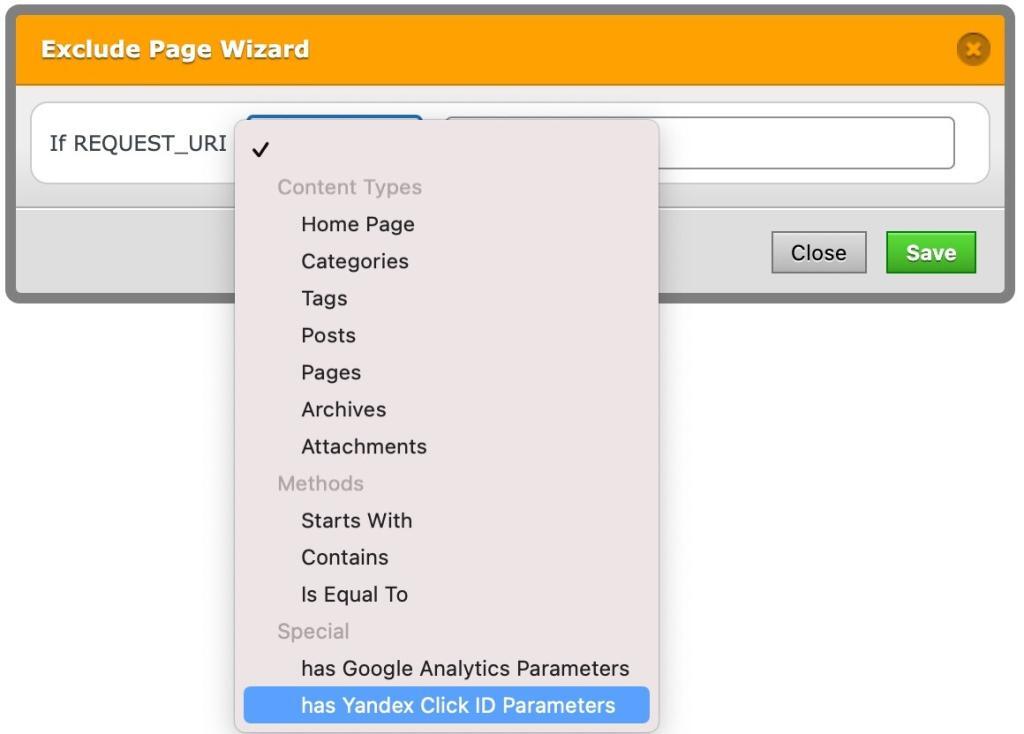Cache Url with Yandex Click ID Parameters QueryString
If a url contains a query string, the url is not served via cache but the situation is different for the urls which contains Yandex Click Id parameters.
Yandex adds a special parameter – ysclid – to the link when visiting a site from the search results. If a url contains a query string, the url is not served via cache but thanks to this feature, pages are served via the cache for users from Yandex.
If a url contains any Yandex Click Id parameters such as yclid, yadclid or ysclid, the url is served via main page cache. You don’t need to do any extra action.
Example
https://www.example.com/mypost/?ysclid=ksil7dwgjm
This url is served via the cache of https://www.example.com/mypost/
How To Disable
If you want to disable this feature, you can exclude via “exclude” tab as below.