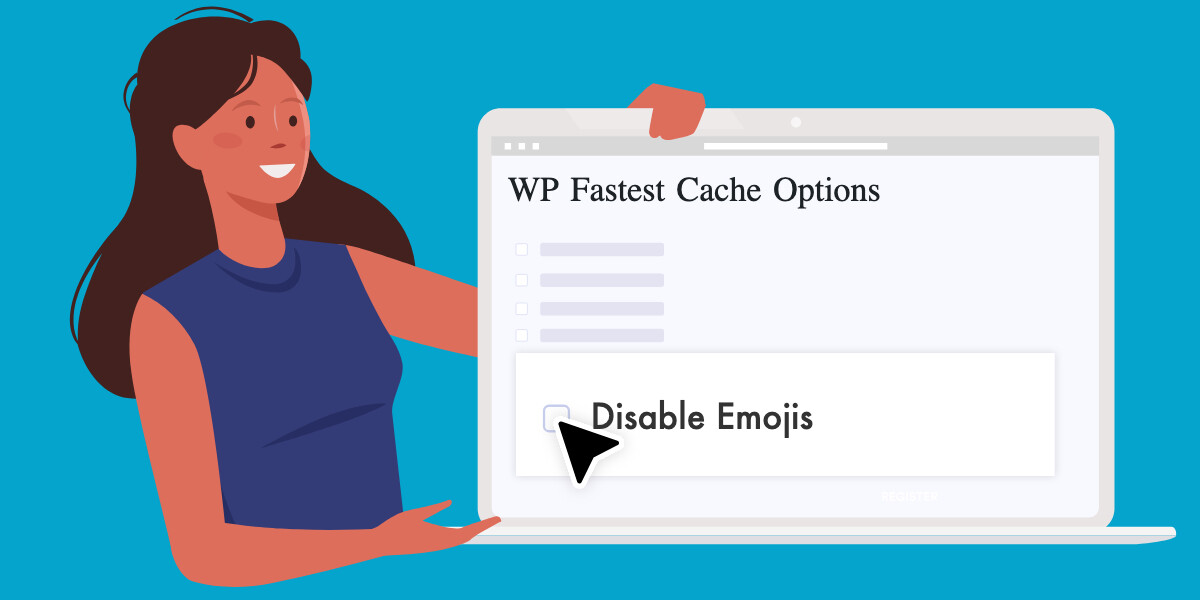
Disable/Remove WordPress Emojis
By default, WordPress loads emojis in the website header. However, you can remove emojis by using WP Fastest Cache.
WordPress loads a script named wp-emoji-release.min.js and inline CSS. This default inclusion may not align with everyone’s preferences, encouraging users to explore ways to optimize their website’s speed and efficiency.
Emojis, which are small symbols used to express emotions, although very cute, may cause a performance problem for some.
What Are Emojis?
The emojis are small pictures or symbols that people use to express feelings, ideas, or emotions. Emojis are like little icons that represent things like happy faces, sad faces, animals, food, and more. They add a fun and visual element to communication, helping convey emotions and messages in a more lively way.
WordPress 4.2 had a little surprise for website owners and theme developers. It added emojis to the website header by default, and there was no straightforward method to disable them.
Does Emojis Cause Slowness?
The size of wp-emoji-release.min.js is 18.3KB without gzip, reducing to 5.47KB with gzip. Although it doesn’t cause significant slowness, you should consider avoiding an extra request and refrain from loading the additional 5.47KB. Optimize your site by reducing resources for a faster, more efficient experience.
How to Remove WordPress Emojis with Plugin
To remove emojis from your WordPress site quickly and easily, you can use the WP Fastest Cache plugin. Install and activate the plugin, then enable the “Disable Emojis” option and save your settings. Once done, emojis vanish from your site, contributing to a faster loading experience. This uncomplicated action accelerates your site’s performance, enhancing user experience and site speed.

