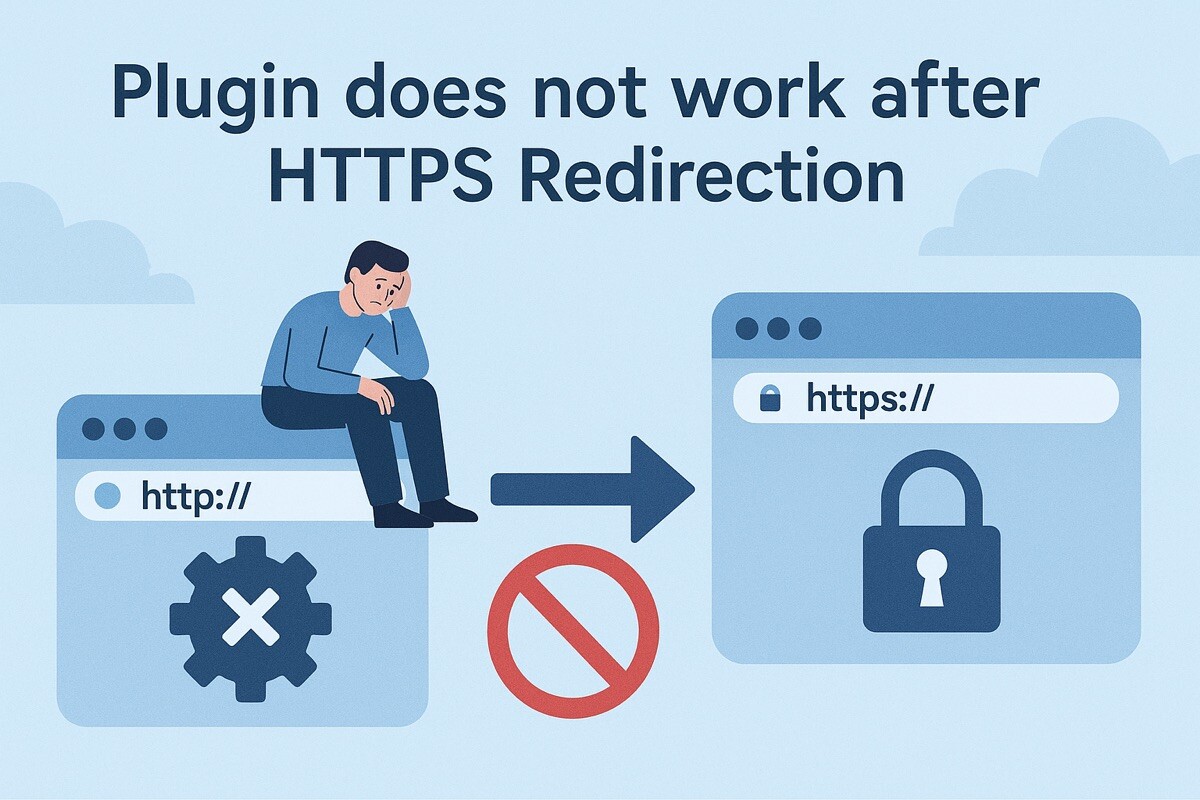
Plugin does not work after HTTPS Redirection
Usually, WordPress users use plugins to redirect their sites to HTTPS.
However they forgot to replace the protocol of the url. If you followed this scenario, you need to do the steps below.
General Settings
1. Deactivate WP Fastest Cache
2. Go to /wp-admin/options-general.php and Replace http with https

3. Activate WP Fastest Cache
4. Save settings

Disabled Textbox
If it is not possible to change the addresses due to the disabled textboxes, it means the URLs were set in the wp-config.php file.
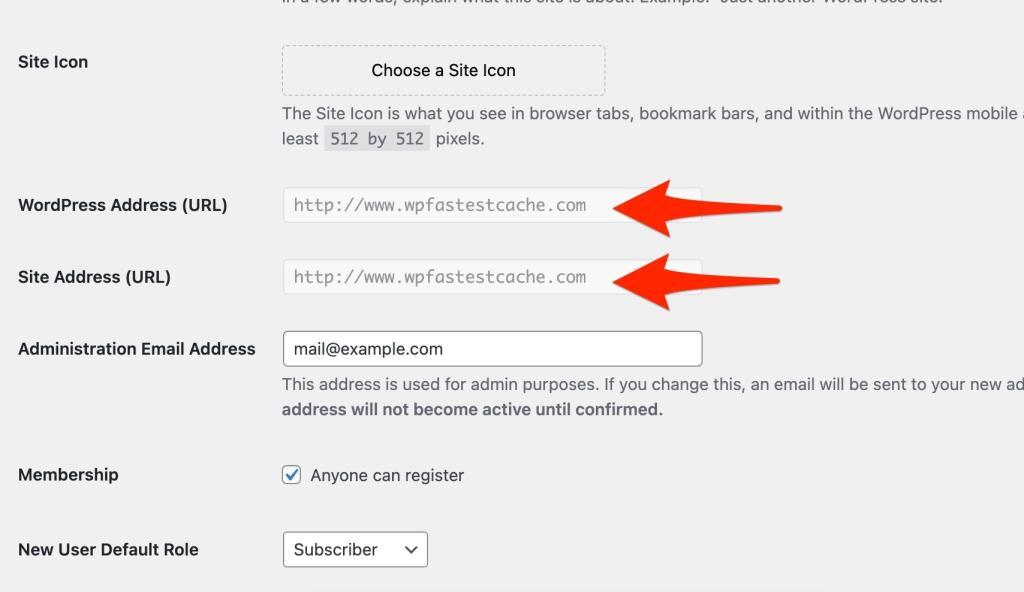
In this case, you need to follow the steps below.
1. Open the wp-config.php file
2. Go to the line where WP_HOME and WP_SITEURL are defined
3. Make sure that both URLs start with https:// instead of http://
