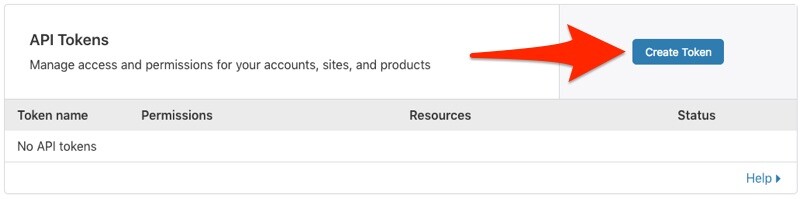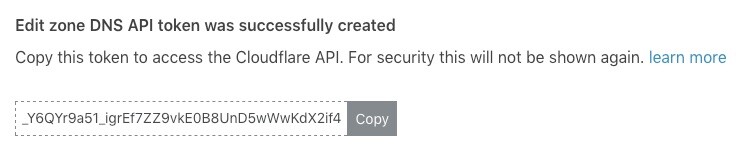WP Fastest Cache Cloudflare
WP Fastest Cache is totally compatible with Cloudflare. In order to minimize potential conflicts, you need to Cloudflare cdn integration.
This integration has two important goals. Firstly, this integration prevents incompatibilities that may occur between Cloudflare and WP Fastest Cache by changing some settings of Cloudflare. Secondly, purging cache of Cloudflare cache as well when the cache is cleared via WP Fastest Cache.
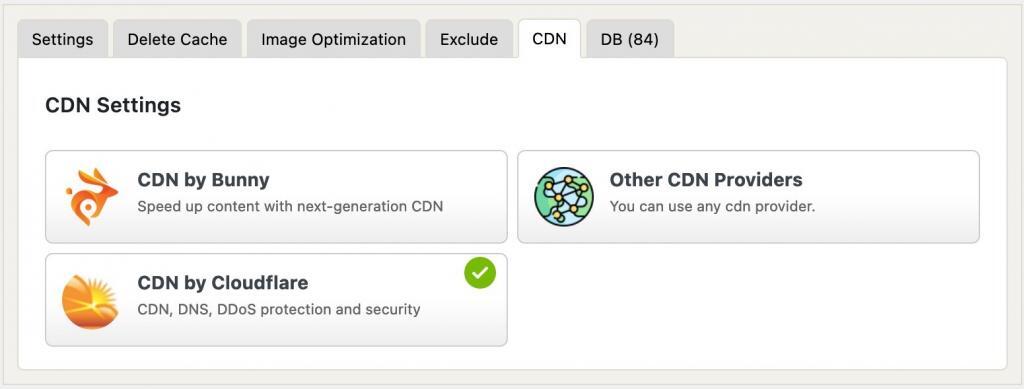
How to Find the API Token
1. Go to https://dash.cloudflare.com/profile/api-tokens
2. Click on the “Create Token” button
3. Choose the “WordPress” as template
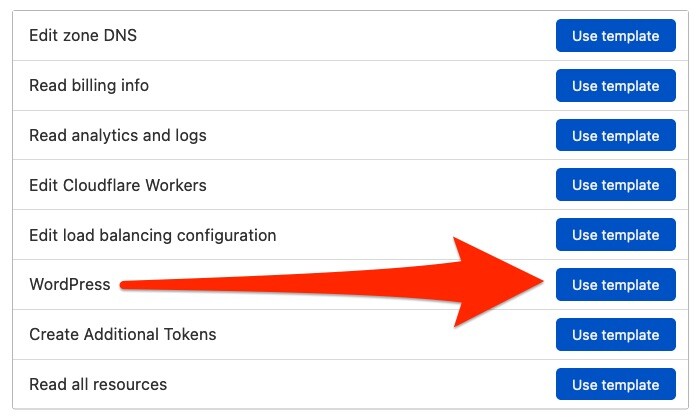
4. Click on the “Continue to summary” button
5. Click on the “Create Token” button
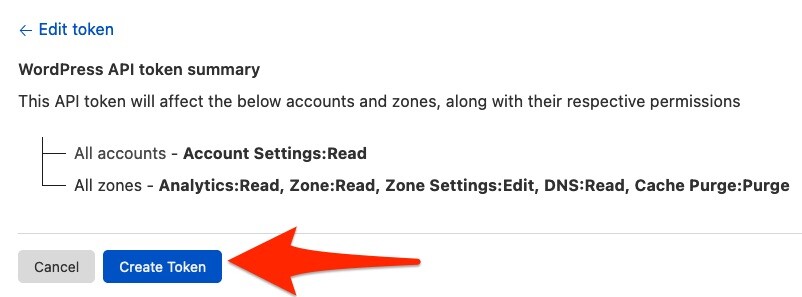
6. Copy the API Token
Steps
1. Enter API Token

2. Disable Rocket Loader
The Disable Rocket Loader option is automatically disabled after adding the Cloudflare integration because this feature is not compatible with WP Fastest Cache.

3. Browser Cache Expiration
The Browser Cache Expiration option is set to 6 months, as it is required to have a browser cache expiration time of at least 6 months by Google.

4. Ready to Go!
In the last step, you can complete the installation by simply clicking the green button.