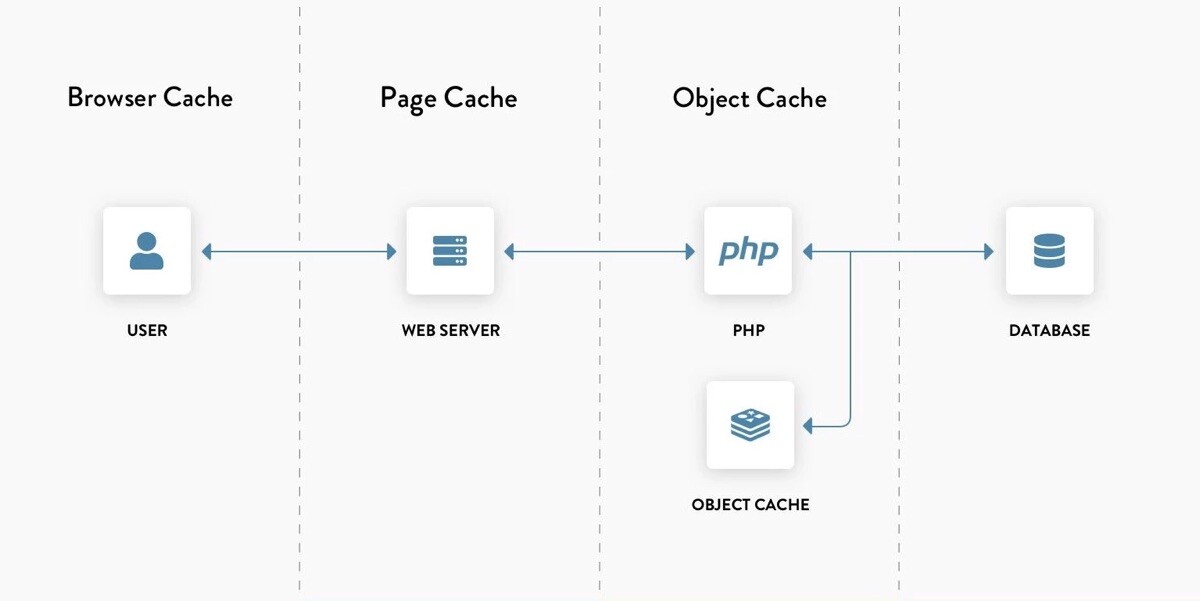
How to Effectively Manage WordPress Cache with Expert Tips from a WordPress Agency
Introduction
Website loading time and efficiency play a big role in UX (user experience) and SEO (search engine optimization). WordPress caching is the best way of increasing the speed of your website and improve users’ experience. Read on to understand how caching works and get advice from a WordPress agency on how to deal with WordPress cache.
Understanding WordPress Cache
Caching is a process that involves storage of files or data in a cache or temporary storage area in order to provide users with faster access. In WP context, caching minimizes the time taken to load a webpage by storing its static copies. Some of the common types of caching are the browser caching, the page caching, the object caching and the database caching. The advantages of caching include faster access, less server burden, and enhanced customers’ satisfaction.
Why Effective Cache Management is Important
Poor Cache management can affect the performance of a website greatly. Some of the problems that arise from poor caching include stale content and slow page loading. Cache management is important for SEO and users since search engines and users prefer fast loading websites. An effective cache management guarantees that your website runs smoothly and offers a good experience to the users.
Choosing the Right Caching Plugin
The management of the cache is determined by the choice of the caching plugin. WP Fastest Cache, WP Super Cache, W3 Total Cache, and WP Rocket are some of the most popular caching plugins for WordPress. While choosing a plugin, it is necessary to consider the needs of the website, the purpose of the plugin, its convenience, and its interaction with other plugins and themes. It is recommended to configure these plugins properly to improve performance, for example, to select the desired cache duration and activate additional functions like minification and compression.
Server-Side Caching Solutions
Server side caching can be done by storing the cached data on the server and not through the plugin. This method can provide higher performance gains. Some of the typical server-side benefits caching tools are Varnish, Memcached, and Redis. These solutions are usually less straightforward than the previous ones, but they have great advantages, especially for larger sites. Server-side caching is best considered when you require more comprehensive and scalable caching solutions.
Best Practices for Cache Configuration
You can configure cache settings in WordPress by following a few steps. First, install and run the caching plugin. Then go to settings and enter your site’s caching requirements. Make sure you set proper archive times to balance efficiency with up-to-date content. Combine caching with other efficiency techniques like minification and compression. It can further increase the speed and performance of your website.
Monitoring and Testing Cache Performance
It is important to regularly monitor and test cache performance to keep it optimised. Use GTmetrix, Pingdom, and Google PageSpeed Insights for tracking performance and identifying areas for improvement. You can make right decisions regarding your caching strategy with the help of these metrics. Thus, regular performance reviews ensure your website remains fast and efficient.
Common Cache Issues and How to Solve Them
Stale content and cache conflicts are common issues but can easily be fixed. You can solve them by different troubleshooting steps such as cleaning the cache, checking for plugin conflicts, and making sure your cache settings are configured correctly. These tips are from a WordPress agency’s real-life examples and experience. You can get useful insights from it and help solve problems more effectively.
Advanced Cache Techniques
Content delivery networks (CDNs) and reverse proxies are advanced storage techniques. They can further improve archiving performance. CDNs cover global aspect by distributing cache content across multiple servers around the world and reducing load times for users. On the other hand, reverse proxies serve cache content from nearby locations to the user. These strategies can significantly improve websites’ performance , especially for ones with a global audience.
Conclusion
A good and effective cache management is critical to enhance performance of the website. With an in-depth understanding of caching logic, choosing the right plugins, using server-side solutions, and following best practices, you can ensure your WordPress site runs faster and smoothly. Moreover, by regularly monitored and solving common storage issues will help maintain optimal performance. Use these expert tips and consider getting professional help from a WordPress agency if needed.

