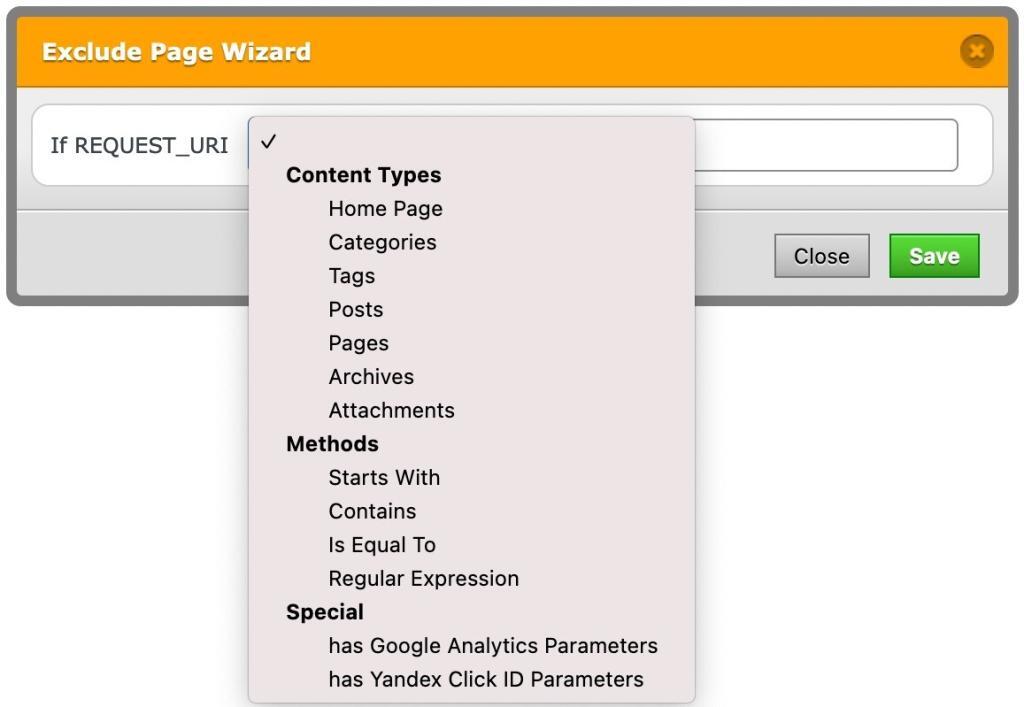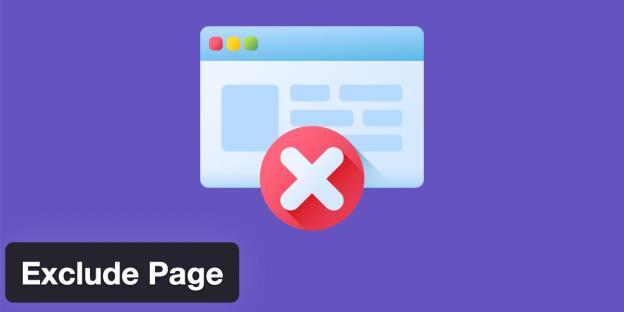
Exclude Page
Although WP Fastest Cache works flawlessly, sometimes optimizing pages can cause errors. In this case, instead of disabling the plugin completely, you can exclude pages with errors from the cache.
In the Exclude Page feature, there are two ways which are Content Types and Methods to exclude pages.
Methods
There are 3 methods which are Start With, Contains and Is Equal To. The system is case insensitive. We think that it would be much more useful to explain through an example.
1. Start With
If you want to exclude all the pages which start “page”, you need to use “Start With”.
https://www.wpfastestcache.com/page/1
https://www.wpfastestcache.com/page/2
https://www.wpfastestcache.com/page/3
2. Contains
If you want to exclude all the pages which contain “page”, you need to select “Contains”.
https://www.wpfastestcache.com/my-page-page.html
https://www.wpfastestcache.com/your-page-page.html
https://www.wpfastestcache.com/our-page-page.html
3. Is Equal To
If you want to exclude only “wp-login.php, sitemap.xml” , you need to select “Is Equal To”.
https://www.wpfastestcache.com/wp-login.php
https://www.wpfastestcache.com/sitemap.xml
4. Regular Expression
You can get more detail via the following link.
https://www.wpfastestcache.com/features/using-regular-expression-to-exclude-a-page/
Note: Click here to read how to Exclude Urls by Calling the Function Hook