
Using Regular Expression to Exclude a Page
A regular expression is a string of text that allows you to create patterns to find what you’re looking for in a text.
If the existing exclusion methods don’t work for you, you can exclude pages using Regular Expression. We find it appropriate to explain it through an example to give you an idea.
Sample #1
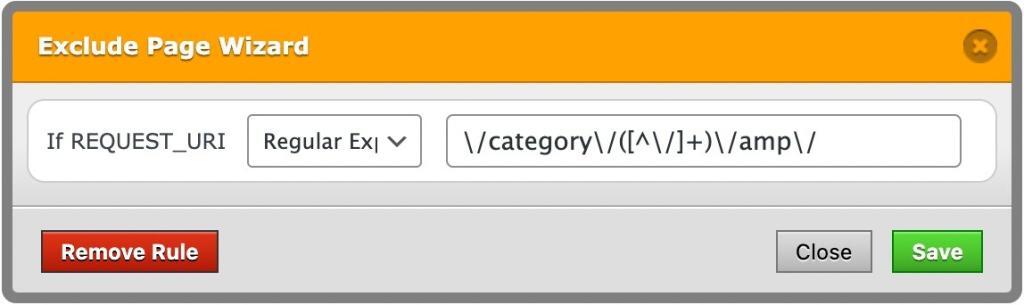
\/category\/([^\/]+)\/amp\/
https://www.wpfastestcache.com/author/shiona-mccallum/amp/
https://www.wpfastestcache.com/tag/north-america/amp/
https://www.wpfastestcache.com/category/news/amp/
