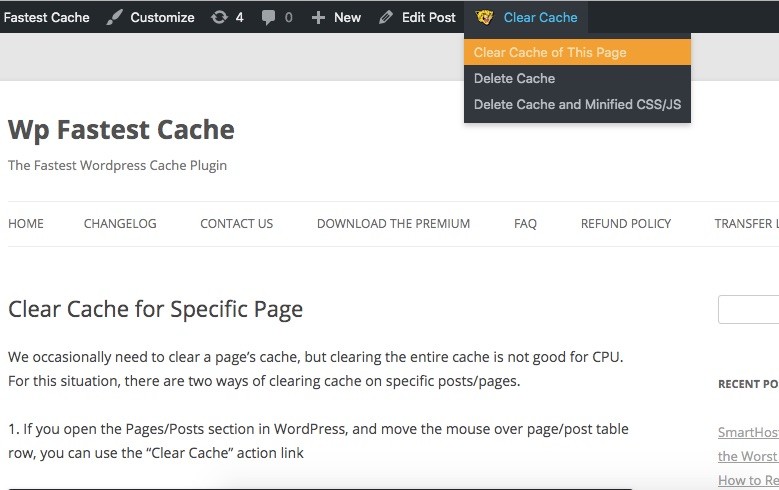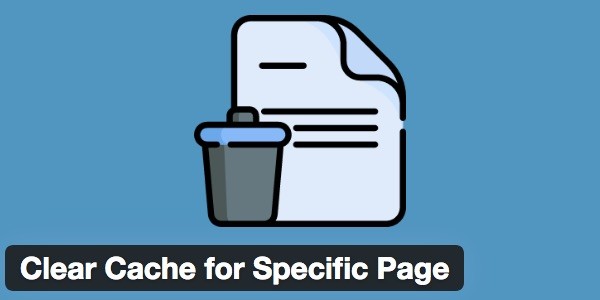
Clear Cache for Specific Page
We occasionally need to clear a page’s cache, but clearing the entire cache is not good for CPU. For this situation, there are two ways of clearing cache on specific posts/pages.
1. If you open the Pages/Posts section in WordPress, and move the mouse over page/post table row, you can use the “Clear Cache” action link
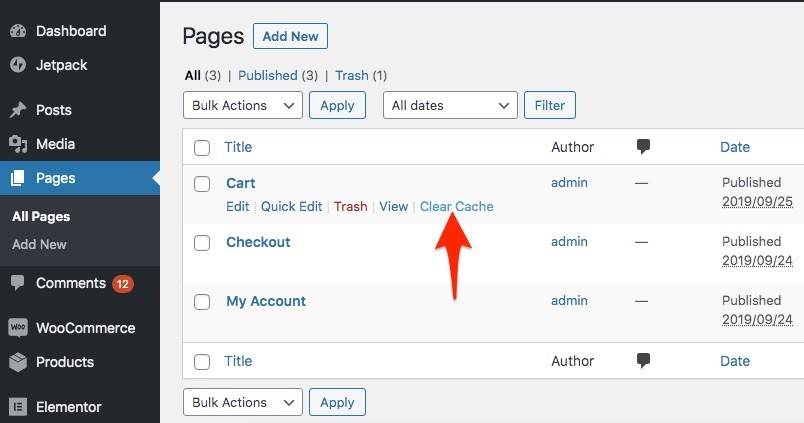
2. If you open the post/page with preview mode, you can use the button which is “Clear Cache of This Page”