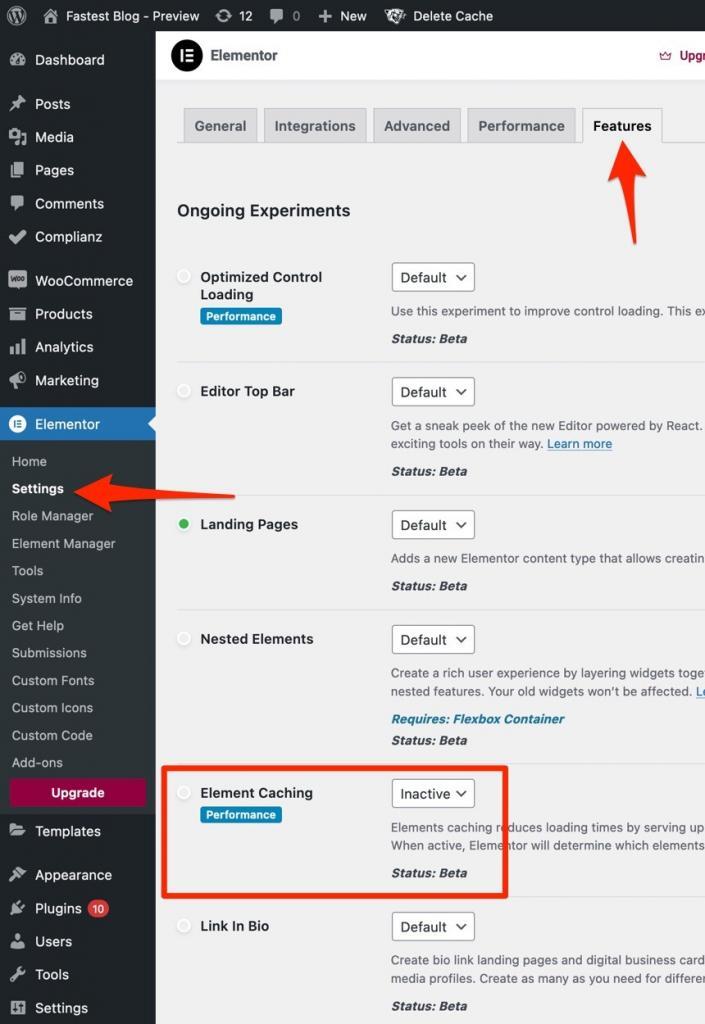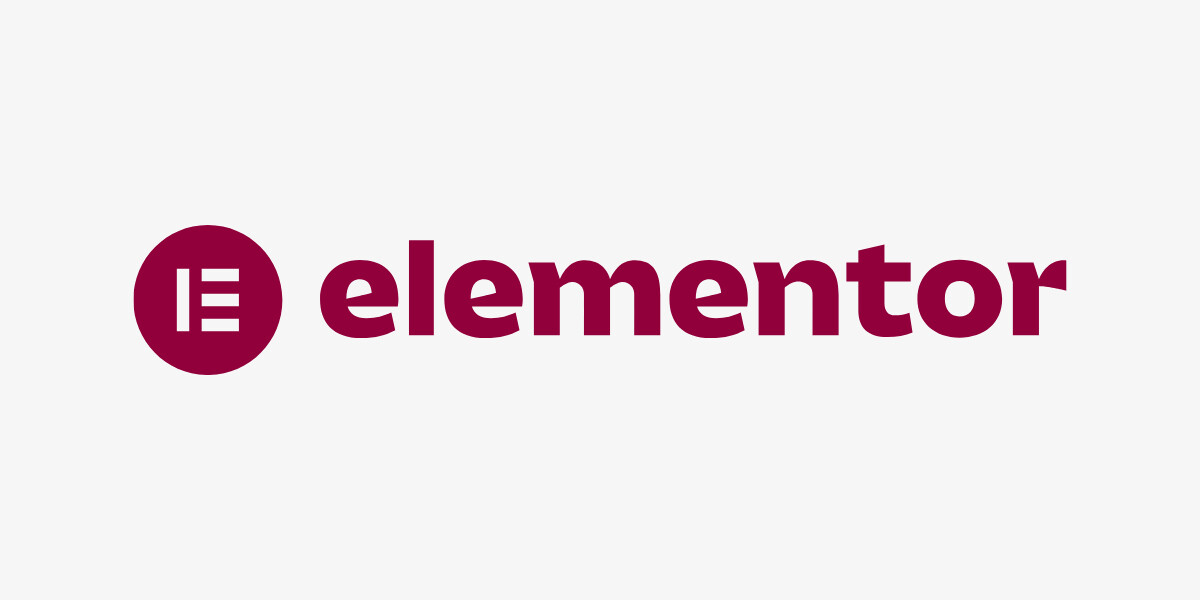
Elementor Plugin Settings
WP Fastest Cache works well with the Divi Theme, but Elementor’s speed optimization features can sometimes cause errors. To avoid this, you need to disable specific Elementor options.
Element Caching
1. Open Elementor’s plugin settings
2. Navigate to the Features tab
3. Set the Element Caching option to Inactive