To Clear Cache After Update
If a post or page is updated, the cache of post or page is cleared.
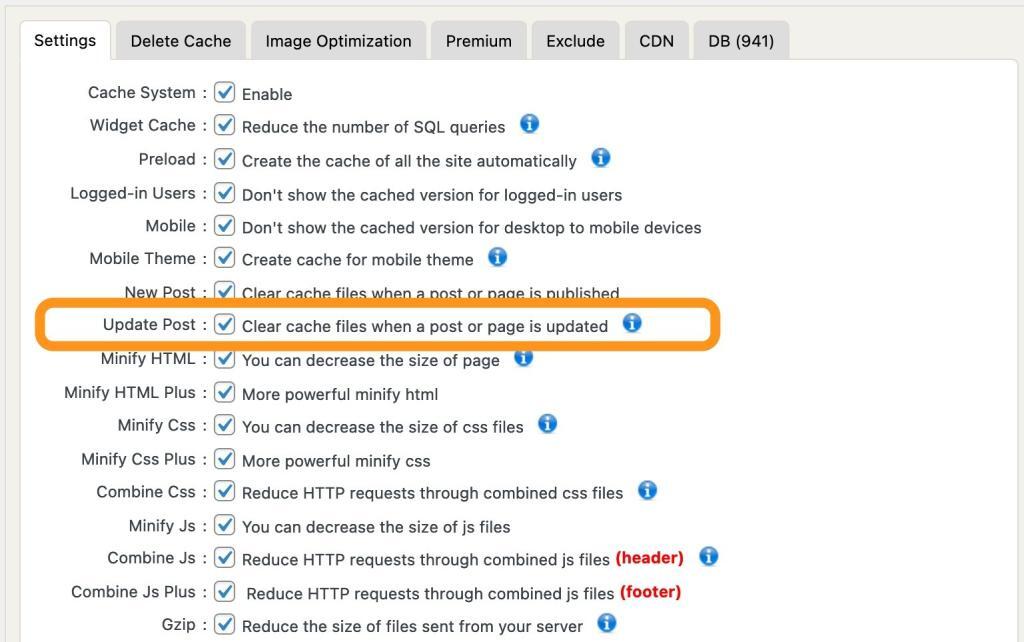

There is 2 options.
A: Clear All Cache
It clears all the cache
B: Clear Cache of Post / Page
– The cache of post is cleared
– The cache of post categories is cleared
– The cache of post tags is cleared
– The cache of homepage is cleared
It clears the cache of the post which is updated. The cache of homepage is cleared in 3 cases:
Case 1: If the post appears on the Homepage
If a post which appears on homepage is updated, the cache of post is cleared and the cache of homepage is cleared as well.
Case 2: If the post is Sticky Posts
If Sticky Posts are updated, the cache of post is cleared and the cache of homepage is cleared as well.
Case 3: If the post is Static Front Page
If a static front page is updated, the cache of page is cleared and the cache of homepage is cleared as well.


