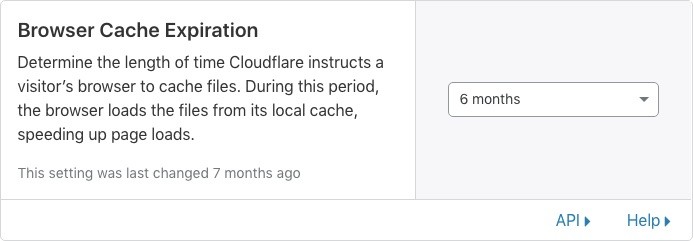Cloudflare Enable Browser Cache

You can enable Leverage Browser Caching on the settings page of WP Fastest Cache but if you are using Cloudflare, you need to enable Leverage Browser Caching on Cloudflare.
1. Login to your Cloudflare account
2. Select the Caching tab from the menu
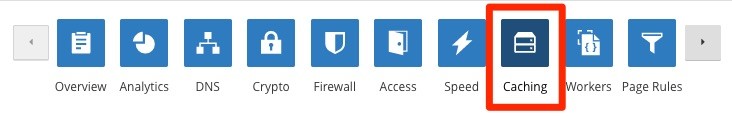
3. Select the time of Browser Cache Expiration