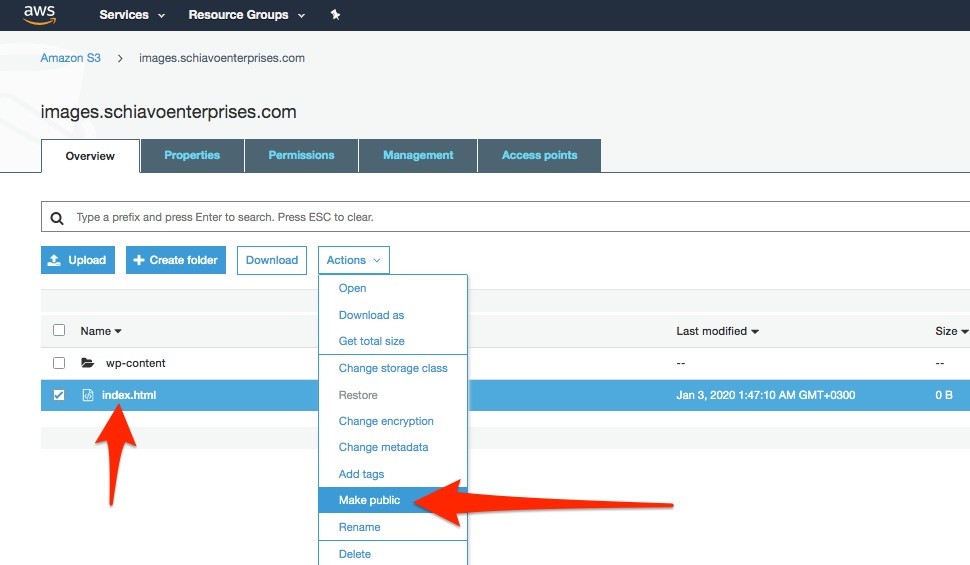Amazon S3 Cloudfront Access Denied 403 Forbidden
CloudFront may return 403 Access Denied error if you are using Amazon S3 bucket as the origin of Amazon CloudFront distribution. Here is the solution.
1. Open the Cloudfront settings and update the Default Root Object as index.html
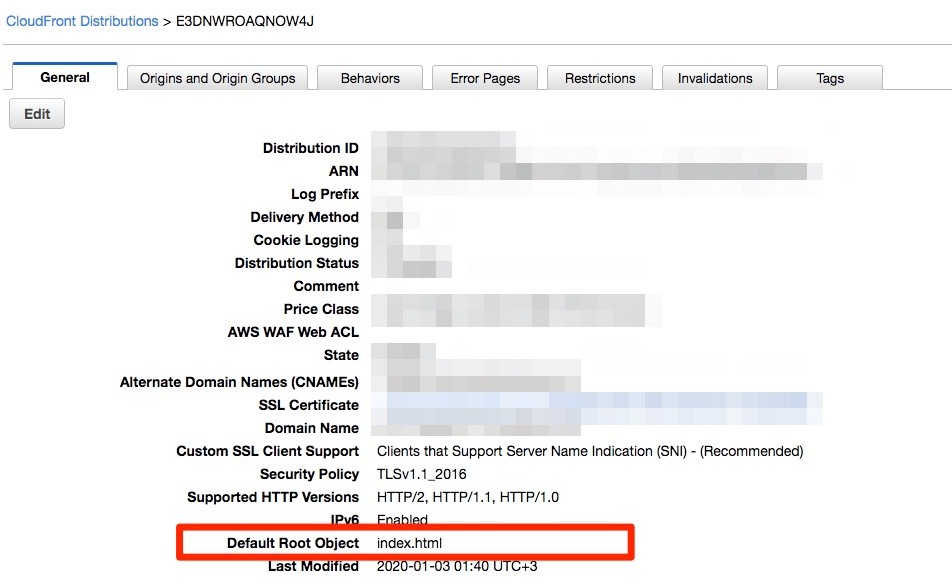
2. Open S3 and upload an empty index.html file as below
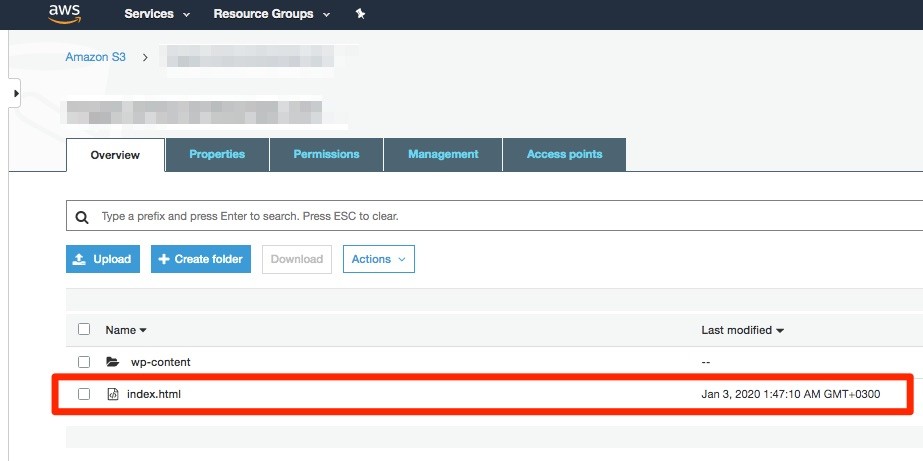
3. Make the index.html file public as below